








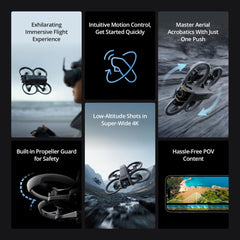






DJI Avata 2 Fly More Combo (1 Battery), FPV Drone with Camera 4K, Immersive Experience, Built-in Propeller Guard, Easy Flip/Roll, FAA Remote ID Compliant, POV Content Camera Drone, Black
- $7,777.00
$7,777.00- $7,777.00
- Unit price
- per
From the brand
From the manufacturer
Product Description
Notes
* All data on this page was measured using a production model of DJI Avata 2 in a controlled environment. Actual experience may vary depending on the environment, usage, and firmware version.
** All videos and images on this page were shot using DJI Avata 2 by professionals in strict compliance with local laws and regulations and have been variously edited in post-production. The videos and images are for reference only; actual results may vary. Always observe local laws and regulations and ensure the aircraft has obtained relevant certifications and airspace authorizations before flying.
*** All images, videos, and screen display contents about the product itself on this page are for reference only. Actual product effects (including but not limited to appearance, color, and size) and screen display contents (including but not limited to backgrounds, UI, and illustrations) may vary.
1.Requires DJI RC Motion series product or DJI Goggles series product, which are available for separate purchase as needed. Check the adaptation document for more details.
2. Sold separately.
3. Compared to DJI Avata.
4. Requires DJI RC Motion series product, which is available for separate purchase as needed. Check the adaptation document for more details.
5. Referring to DJI Mini 4 Pro and DJI Air 3 camera drones.
6. HDR video is available in two scenarios: A. EIS is turned off, recording at 4K/2.7K/1080p@60/50/30fps with a 16:9 aspect ratio or at 4K/2.7K/1080p@30fps with a 4:3 aspect ratio. B. EIS is set to RockSteady or HorizonSteady, recording at 4K/2.7K/1080p@30fps with either a 16:9 or 4:3 aspect ratio.
7. To use Gyroflow stabilization, turn off electronic stabilization in the goggles menu before flight and set the angle to wide-angle to ensure that the footage is recognized by Gyroflow and stabilized effectively.
8. The maximum flight time of the aircraft is measured at a constant flying speed of 21.6 kph in a windless environment at sea level, with camera parameters set to 1080p/30fps, video mode off, and from 100% battery level until 0%. Data is for reference only. Always pay attention to reminders on the goggles screen during your flight.
9. DO NOT connect the charger, connect external devices, or insert/remove any batteries during power accumulation.
10. The 13km transmission distance can only be achieved under the FCC standard when measured without interference in an open outdoor environment. The above data shows the farthest communication range for one-way, non-return flights under each standard. During your flight, pay attention to RTH reminders on the goggles screen.
11. Measured using 1080p/100fps video transmission, tested outdoors in an open interference-free environment.
12. DJI Avata 2 is factory set to automatically perform Return to Home (RTH) if the drone signal is disconnected, and users can change the setting to hover or land before takeoff according to the actual flight scenario.
13. If the 5.8GHz frequency band is not available (such as in Japan), screen sharing to the smartphone via Wi-Fi is not available. To achieve this function, a wired connection is recommended. Before flying, check and confirm local radio and aviation laws and regulations.
14. Tested in an open outdoor environment free of interference. The video transmission distance varies with the operating environment.
Returns Policy
You may return most new, unopened items within 30 days of delivery for a full refund. We'll also pay the return shipping costs if the return is a result of our error (you received an incorrect or defective item, etc.).
You should expect to receive your refund within four weeks of giving your package to the return shipper, however, in many cases you will receive a refund more quickly. This time period includes the transit time for us to receive your return from the shipper (5 to 10 business days), the time it takes us to process your return once we receive it (3 to 5 business days), and the time it takes your bank to process our refund request (5 to 10 business days).
If you need to return an item, simply login to your account, view the order using the "Complete Orders" link under the My Account menu and click the Return Item(s) button. We'll notify you via e-mail of your refund once we've received and processed the returned item.
Shipping
We can ship to virtually any address in the world. Note that there are restrictions on some products, and some products cannot be shipped to international destinations.
When you place an order, we will estimate shipping and delivery dates for you based on the availability of your items and the shipping options you choose. Depending on the shipping provider you choose, shipping date estimates may appear on the shipping quotes page.
Please also note that the shipping rates for many items we sell are weight-based. The weight of any such item can be found on its detail page. To reflect the policies of the shipping companies we use, all weights will be rounded up to the next full pound.
Related Products
Recently Viewed Products
- Choosing a selection results in a full page refresh.


























